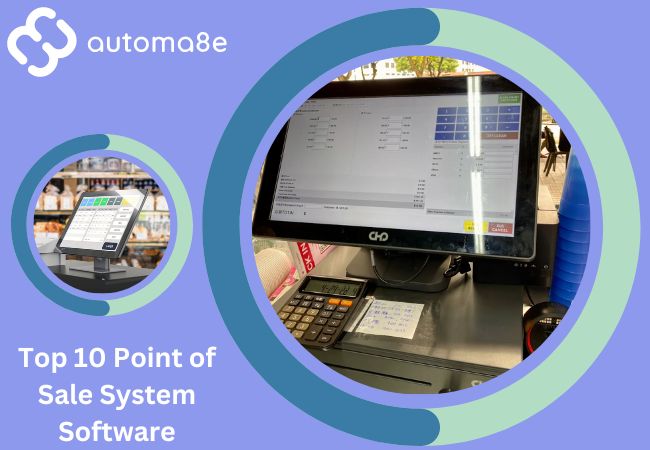In the fast-paced world of retail, efficiency and accuracy are paramount. This is where Point of Sale (POS) systems come into play. These powerful tools have revolutionized the way businesses handle transactions, manage inventory, and interact with customers. In this article, we will delve into the definition and importance of POS systems software in Singapore and explore their evolving role in the dynamic retail industry.
In this blog, we’ll explore:
- What is the Point of Sale (POS) System?
- Why Point of Sale (POS) Systems are important?
- Factors to Consider When Choosing a POS System
- Top 10 Point of Sale System Software for Singapore in 2023
- The Top 10 CRM Software Solutions in SingaporeConclusion
What is the Point of Sale (POS) System?
At its core, a POS system refers to the hardware and software combination used to complete sales transactions at the point of purchase. It typically consists of a computer or tablet, a barcode scanner, a receipt printer, and a cash drawer. However, modern POS systems go beyond mere transaction processing.
A robust POS system acts as the central nervous system of a retail business, enabling seamless operations and enhancing the overall customer experience. It facilitates inventory management, sales tracking, and employee management, and even integrates with e-commerce platforms. By automating these processes, POS systems save time, reduce human error, and improve efficiency.
Why Point of Sale (POS) Systems are important?
Point of Sale (POS) systems are essential for several reasons. Here are some key reasons why POS systems hold tremendous importance in the retail industry:
1. Efficient Transaction Processing:
POS systems streamline the transaction process, enabling quick and accurate sales transactions. They provide a user-friendly interface that allows sales staff to process payments seamlessly, reducing waiting times for customers and enhancing their overall experience.
2. Inventory Management:
Effective inventory management is crucial for retailers. POS systems automate inventory tracking, providing real-time insights into stock levels, product performance, and reordering needs. This ensures that businesses can optimize their inventory, prevent stockouts, minimize wastage, and meet customer demands promptly.
3. Sales Tracking and Reporting:
POS systems capture detailed sales data, including transaction amounts, items sold, and customer information. This data can be analyzed to generate comprehensive reports and analytics, helping businesses understand sales trends, identify top-selling products, and make data-driven decisions to improve profitability.
4. Enhanced Customer Relationship Management:
POS systems often include customer relationship management (CRM) functionalities. Businesses can collect and store customer data, such as purchase history, contact information, and preferences. This enables targeted marketing campaigns, personalized promotions, and improved customer service, fostering stronger customer relationships and loyalty.
5. Streamlined Operations:
POS systems integrate various business functions, such as sales, inventory, employee management, and reporting, into a unified system. This integration eliminates the need for manual data entry, reduces errors, and streamlines overall operations. It also simplifies tasks like employee scheduling, commission tracking, and payroll management.
6. Omnichannel Integration:
In today’s retail landscape, customers expect a seamless shopping experience across different channels, be it in-store, online, or mobile. POS systems enable retailers to integrate and synchronize their physical stores with e-commerce platforms, providing a consistent experience and allowing customers to make purchases through their preferred channels.
7. Business Insights and Decision-Making:
POS systems generate detailed reports and analytics, offering valuable insights into sales performance, customer behavior, and market trends. By leveraging this information, businesses can make informed decisions about pricing strategies, product offerings, marketing campaigns, and operational improvements.
8. Evolution and Role of POS Systems in the Retail Industry
POS systems have come a long way since their inception. What started as simple cash registers has now transformed into sophisticated software solutions capable of handling complex tasks. The evolution of POS systems has been driven by the need for efficiency, real-time data insights, and omnichannel integration.
In the past, retailers relied on manual methods for inventory management and sales tracking, leading to inaccuracies and delays. However, with the advent of POS systems, businesses can now seamlessly monitor inventory levels, track sales trends, and generate comprehensive reports with a few clicks. This data-driven approach allows retailers to make informed decisions, optimize their operations, and boost profitability.
Moreover, as the retail industry expands into omnichannel strategies, POS systems have adapted to meet these demands. They now integrate with e-commerce platforms, enabling retailers to synchronize online and offline sales, manage inventory across multiple channels, and provide a consistent customer experience.

Factors to Consider When Choosing a POS System
When selecting a Point of Sale (POS) system, several factors should be taken into consideration. These factors will ensure that the chosen system aligns with the unique needs and goals of your business. Here are the key factors to consider:
A. Business requirements and goals:
Assess your specific business requirements and goals. Consider factors such as the size of your business, the industry you operate in, and the specific functionalities you need from a POS system. Determine if you require features like inventory management, customer relationship management, reporting, or integration capabilities.
B. Cost and budget considerations:
Set a budget for your POS system implementation and ongoing costs. Consider the upfront investment, including hardware and software costs, and any recurring fees such as licensing, maintenance, and support. Ensure that the chosen system provides value for money and offers a suitable return on investment.
C. Scalability and flexibility:
Consider the growth potential of your business and select a POS system that can scale alongside your operations. Determine if the system can accommodate additional locations, an expanding product range, or an increase in customer volume. Flexibility is also crucial in adapting to future changes in technology and industry trends.
D. Integration with existing systems:
Assess the compatibility and integration capabilities of the POS system with your existing business systems. This includes accounting software, inventory management tools, e-commerce platforms, and any other essential systems. Seamless integration eliminates data silos and ensures smooth flow of information across all areas of your business.
E. User-friendliness and ease of use:
The usability of the POS system is paramount, as it directly affects employee productivity and customer service. Look for a system that offers an intuitive user interface, easy navigation, and minimal training requirements. A user-friendly POS system reduces the chances of errors, improves efficiency, and allows employees to focus on delivering exceptional customer experiences.
By carefully evaluating these factors, you can make an informed decision when choosing a POS system that caters to your business requirements, aligns with your budget, enables scalability, integrates seamlessly with existing systems, and offers a user-friendly experience. Remember, selecting the right POS system is an investment in the long-term success of your business.
Top 10 Point of Sale System Software for Singapore in 2023:
- Vend
- Lightspeed Retail
- Square Point of Sale
- ShopKeep
- Revel Systems
- Toast POS
- Shopify POS
- Epos Now
- TouchBistro
- Loyverse POS
1. Vend
Vend is a leading Point of Sale (POS) system software that caters to the unique needs of businesses in Singapore. It offers a range of features designed to streamline sales processes and enhance overall efficiency.
Key features of Vend include:
- Intuitive Interface: Vend provides a user-friendly interface that is easy to navigate, allowing staff to quickly process transactions and serve customers with minimal training.
- Inventory Management: With Vend, businesses can easily track stock levels, set up automated reordering, and receive real-time updates on inventory to prevent stockouts.
- Omnichannel Capabilities: Vend seamlessly integrates with e-commerce platforms, enabling businesses to synchronize their online and offline sales channels for a consistent customer experience.
- Reporting and Analytics: Gain valuable insights into sales performance, customer behavior, and product trends through Vend robust reporting and analytics tools.
- Loyalty Programs: Create and manage customized loyalty programs to reward and retain customers, boosting customer engagement and fostering brand loyalty.
2. Lightspeed Retail
Lightspeed Retail is a feature-rich Point of Sale (POS) system software that caters to the specific needs of businesses in Singapore. It offers a comprehensive range of features designed to streamline operations and provide an exceptional customer experience.
Key features of Lightspeed Retail include:
- Inventory Management: Efficiently manage inventory levels, track stock movements, and automate reorder points to ensure optimal stock availability.
- Sales and Customer Analytics: Gain valuable insights into sales performance, customer behavior, and trends through detailed reports and analytics, empowering data-driven decision-making.
- Integrated E-commerce: Seamlessly integrate your physical store with an e-commerce platform to create a unified shopping experience and manage inventory across channels.
- Loyalty Programs: Create customized loyalty programs to reward loyal customers, drive repeat purchases, and foster brand loyalty.
- Multi-Store Management: Manage multiple store locations from a centralized system, ensuring consistent operations, inventory control, and reporting.
3. Square Point of Sale
Square Point of Sale is a popular and versatile POS system software that offers a range of features to businesses in Singapore. It provides a user-friendly and efficient platform to manage sales and transactions seamlessly.
Key features of Square Point of Sale include:
- Easy Setup and Use: Square Point of Sale is known for its simple and intuitive setup, allowing businesses to start processing transactions quickly with minimal effort.
- Payment Processing: Accept a wide range of payment methods, including credit cards, mobile payments, and contactless payments, providing convenience to customers.
- Inventory Management: Effortlessly track inventory, set up stock alerts, and receive real-time updates on stock levels to ensure efficient inventory control.
- Sales Analytics: Gain valuable insights into sales trends, best-selling items, and customer behavior through Square’s detailed analytics, helping businesses make informed decisions.
- Online and Offline Integration: Seamlessly integrate online and offline sales channels, synchronize inventory, and manage orders across platforms, offering a unified customer experience.
4. ShopKeep
ShopKeep is a comprehensive POS system software that caters to the needs of businesses in Singapore. It offers a range of features designed to streamline operations and enhance overall efficiency.
Key features of ShopKeep include:
- Intuitive and User-Friendly Interface: ShopKeep provides an intuitive interface that is easy to navigate, making it simple for staff to process transactions and serve customers efficiently.
- Inventory Management: Effectively manage inventory levels, track stock movement, and receive real-time updates on stock availability to ensure seamless operations.
- Employee Management: Easily manage employee schedules, track time and attendance, and assign roles and permissions to streamline workforce management.
- Analytics and Reporting: Gain valuable insights into sales performance, customer behavior, and product trends through detailed analytics and comprehensive reporting features.
- Integrated Payment Processing: Accept various payment methods and integrate with leading payment processors to offer convenient and secure payment options for customers.
5. Revel Systems
Revel Systems is a versatile and scalable POS system software designed to meet the needs of businesses in Singapore. It offers a wide range of features to enhance operations and provide a seamless customer experience.
Key features of Revel Systems include:
- Order Management: Streamline order processing, track order status, and manage modifications to ensure accurate and efficient order fulfillment.
- Inventory Management: Effectively manage inventory levels, track stock movements, and receive real-time updates on stock availability, preventing stockouts and optimizing inventory control.
- CRM and Customer Engagement: Build customer profiles, track customer preferences, and implement personalized marketing campaigns to enhance customer engagement and loyalty.
- Multi-Location Management: Manage multiple store locations from a centralized system, allowing for consistent operations, streamlined inventory management, and comprehensive reporting.
- Mobile Ordering: Enable mobile ordering and payment functionality, allowing customers to conveniently place orders and make payments from their mobile devices.
6. Toast POS
Toast POS is a comprehensive and user-friendly POS system software designed for the unique requirements of businesses in Singapore. It offers a range of features to streamline operations and enhance the dining experience.
Key features of Toast POS include:
- Order Management: Simplify the order-taking process, manage modifications, and facilitate accurate and efficient order fulfillment to enhance overall efficiency.
- Menu Management: Easily create and update menus, manage pricing, and make real-time changes across multiple locations, ensuring consistency and flexibility.
- Tableside Ordering: Enable tableside ordering using handheld devices, allowing servers to take orders and send them directly to the kitchen for faster service.
- CRM and Guest Insights: Build guest profiles, track customer preferences, and gain insights into customer behavior to deliver personalized experiences and increase customer satisfaction.
- Reporting and Analytics: Access detailed reports and analytics to gain insights into sales performance, employee productivity, and other key metrics for data-driven decision-making.
7. Shopify POS
Shopify POS is a powerful and versatile POS system software that caters to businesses in Singapore. It seamlessly integrates with the popular Shopify e-commerce platform, providing a unified solution for online and offline sales.
Key features of Shopify POS include:
- Inventory Management: Efficiently manage inventory across multiple sales channels, synchronize stock levels, and receive real-time updates to avoid stockouts.
- Order Management: Streamline the order fulfillment process, track order status, and manage customer information, ensuring accurate and timely deliveries.
- Omnichannel Selling: Seamlessly integrate online and offline sales channels, allowing businesses to provide a consistent shopping experience and manage inventory centrally.
- Payment Processing: Accept a variety of payment methods, including credit cards, mobile payments, and digital wallets, providing convenience to customers.
- Reporting and Analytics: Access detailed reports and analytics on sales, customer behavior, and product performance to gain valuable insights and make informed business decisions.
8. Epos Now
Epos Now is a comprehensive POS system software designed to meet the needs of businesses in Singapore. It offers a range of features to simplify sales processes, improve efficiency, and enhance customer experiences.
Key features of Epos Now include:
- Sales Reporting: Generate comprehensive sales reports, track key metrics, and gain insights into sales performance to make data-driven decisions.
- Customer Management: Build customer profiles, track purchase history, and implement loyalty programs to enhance customer relationships and drive repeat business.
- Integrated Payment Processing: Accept various payment methods, including credit cards and mobile payments, for convenient and secure transactions.
- Employee Management: Streamline employee scheduling, track hours worked, and manage staff permissions to optimize workforce management.
- Integration with Third-Party Apps: Seamlessly integrate with popular third-party apps, such as accounting software and e-commerce platforms, to streamline business operations.
9. TouchBistro
TouchBistro is a leading POS system software specifically designed for the food and beverage industry in Singapore. It offers a comprehensive set of features to streamline restaurant operations and enhance the dining experience.
Key features of TouchBistro include:
- Tableside Ordering: Enable staff to take orders directly at the table using handheld devices, minimizing errors, and enhancing service efficiency.
- Menu Management: Easily create and modify menus, manage pricing, and make real-time updates to accommodate changes and seasonal offerings.
- Split Billing and Tip Management: Effortlessly split bills among customers and manage tips to streamline payment processing and provide flexibility to guests.
- Inventory Management: Track ingredient usage, monitor stock levels, and receive alerts for low inventory, ensuring smooth kitchen operations and preventing stockouts.
- Reservation Management: Efficiently manage table reservations, track availability, and optimize table seating for better customer flow and improved guest experience.
10. Loyverse POS
Loyverse POS is a free POS system software designed to cater to small and medium-sized businesses in Singapore. It provides essential features to streamline sales processes and improve overall efficiency.
Key features of Loyverse POS include:
- Inventory Management: Track stock levels, receive low stock notifications, and manage inventory across multiple locations to prevent stockouts and optimize replenishment.
- Sales Analytics: Access sales reports and analytics to gain insights into performance, popular products, and customer preferences, enabling data-driven decision-making.
- Customer Loyalty: Implement customer loyalty programs, issue digital rewards, and track customer engagement to increase customer retention and drive repeat business.
- Employee Management: Manage staff roles, track sales performance, and assign permissions to ensure efficient workforce management and accountability.
- Multi-Store Management: Easily manage multiple store locations from a centralized system, ensuring consistency in operations, inventory control, and reporting.
Comparison of Top POS Systems in Singapore
A. Feature Comparison Chart
| POS System | Inventory Management | Order Management | CRM & Customer Engagement | Payment Processing |
| Vend | Yes | Yes | Yes | Yes |
| Lightspeed Retail | Yes | Yes | Yes | Yes |
| ShopKeep | Yes | Yes | Yes | Yes |
| Revel Systems | Yes | Yes | Yes | Yes |
| Toast POS | Yes | Yes | Yes | Yes |
| Shopify POS | Yes | Yes | Yes | Yes |
| Epos Now | Yes | Yes | Yes | Yes |
| TouchBistro | Yes | Yes | Yes | Yes |
| Loyverse POS | Yes | Yes | Yes | Yes |
B. Pricing Comparison Chart
| POS System | Website URLs | Pricing Model | Starting Price (per month) | Free Trial |
| Vend | https://www.vendhq.com/ | Subscription | $119 | Yes |
| Lightspeed Retail | https://www.lightspeedhq.com/ | Subscription | $119 | Yes |
| ShopKeep | https://shop.shopkeep.com/ | Subscription | Custom | Yes |
| Revel Systems | https://revelsystems.com/ | Custom | $99 | Yes |
| Toast POS | https://pos.toasttab.com/ | Subscription | $69 | Yes |
| Shopify POS | https://www.shopify.com/ | Subscription | $19 | Yes |
| Epos Now | https://www.eposnow.com/ | Subscription | Custom | Yes |
| TouchBistro | https://www.touchbistro.com/ | Subscription | $69 | Yes |
| Loyverse POS | https://loyverse.com/ | Free | Free | Yes |
FAQs About POS
A POS system, or Point of Sale system, is a combination of hardware and software used by businesses to process transactions and manage sales. It typically includes a cash register, barcode scanner, receipt printer, and software that enables businesses to record sales, track inventory, and manage customer information.
Examples of POS systems include Vend, Lightspeed Retail, ShopKeep, Revel Systems, Toast POS, Shopify POS, Epos Now, TouchBistro, and Loyverse POS. These systems offer a range of features and cater to various industries and business sizes.
The three main types of POS systems are:
1. Traditional POS
2. Mobile POS
3. Cloud-based POS
A POS system performs several functions, including:
1. Processing sales transactions.
2. Recording and tracking sales data.
3. Managing inventory levels and stock movement.
4. Generating reports and analytics on sales performance.
5. Managing customer information and implementing loyalty programs.
6. Integrating with payment processors for secure transactions.
When choosing a POS system for your business, consider factors such as your specific business requirements, budget, scalability, integration capabilities, user-friendliness, and customer support. It is important to evaluate different options, review their features and pricing plans, and even consider demos or free trials to determine which system best fits your needs.
A POS charge refers to the amount a customer pays for a product or service at the point of sale using a POS system. It includes the cost of the item purchased, any applicable taxes, and additional fees, if any.
POS mode of payment refers to the different methods customers can use to pay for their purchases at the point of sale. This can include cash, credit cards, debit cards, mobile payments, and other electronic payment methods.
In an audit report, POS stands for “Point of Sale.” It refers to the section where auditors review the controls, processes, and transactions related to the organization’s sales and revenue recognition. This includes examining the accuracy of sales records, cash handling procedures, and the effectiveness of internal controls in place.
POS limit refers to the maximum amount that a customer can spend using a particular payment method at the point of sale. This limit is often set by the card issuer or the payment processor to prevent fraudulent or unauthorized transactions.
POS, or Point of Sale, is not specifically related to a debit or credit transaction. It refers to the location or moment where a transaction takes place. However, both debit and credit cards can be used as payment methods at a POS system.
The cost of a POS system can vary depending on several factors, including the provider, the features and functionality included, any additional hardware requirements, and the pricing model (such as monthly subscription fees or one-time purchase costs). It is important to consider the upfront costs, ongoing fees, and any additional expenses like hardware, training, and support when calculating the total cost of a POS system.

About Automa8e
Automa8e is a cutting-edge AI-powered accounting software and document management solution designed to empower businesses in Singapore. Our innovative platform goes beyond traditional solutions by delivering invaluable information and practical guides on a wide range of business functions and day-to-day operations. At Automa8e, we passionately believe in the power of knowledge sharing to enable businesses to make informed and intelligent decisions. With our comprehensive suite of tools and resources, we are dedicated to supporting businesses in Singapore on their path to success. Schedule a Call Now and see how Automa8e adds value to your business.