In the competitive world of business, SMEs must maintain a strong focus on efficiency and accuracy, particularly in financial reporting. Automa8e Reportma8e is a game-changer, providing a robust solution that streamlines the creation of detailed annual reports. Here’s a comprehensive guide on how to fully leverage this tool for your business.
How an Annual Report can be highly Beneficial?
An annual report offers numerous benefits to businesses, making it an essential tool for various aspects of company operations.
1. Financial Transparency
An annual report provides a clear and comprehensive overview of a company’s financial health. It includes detailed financial statements, such as the balance sheet, income statement, and cash flow statement, which help stakeholders understand the financial performance and condition of the business.
2. Compliance
Annual reports ensure that a business complies with legal and regulatory requirements. They serve as essential documentation for audits and regulatory reviews, helping the company meet its obligations and avoid potential penalties.
3. Stakeholder Communication
Annual reports communicate crucial information to shareholders, investors, and other stakeholders. By sharing the company’s achievements, challenges, and future plans, the report builds trust and transparency, fostering stronger relationships with key audiences.
4. Performance Analysis
The detailed analysis provided in an annual report allows management to evaluate the company’s performance over the financial period. This analysis helps identify trends, strengths, and areas for improvement, enabling informed decision-making.
5. Strategic Planning
Annual reports provide insights that are crucial for strategic planning and decision-making. By reflecting on past performance, the report helps in setting future goals and objectives, guiding the company’s direction for the upcoming year.
6. Investor Attraction
A well-prepared annual report can attract potential investors by showcasing the company’s financial stability and growth prospects. It serves as a credible source of information, aiding investors in making informed investment decisions.
7. Accountability
Annual reports hold management accountable for their actions and decisions throughout the financial period. This accountability ensures that the company is being managed in the best interests of its stakeholders, promoting responsible governance.
8. Market Positioning
By including insights into market trends and industry benchmarks, an annual report helps assess the company’s position relative to competitors. This information is valuable for understanding the company’s competitive landscape and identifying opportunities for growth.
An annual report is a vital tool for businesses, enhancing financial transparency, maintaining compliance, supporting strategic planning, and fostering trust among stakeholders. It not only reflects the company’s past performance but also shapes its future, making it an indispensable resource for long-term success.
How Automa8e stands out
Automa8e distinguishes itself in generating annual reports through a range of powerful features and capabilities that make the process efficient and effective. Here’s how Automa8e stands out:
1. Comprehensive Financial Reporting
Automa8e provides detailed financial statements, including balance sheets, income statements, cash flow statements, and statements of changes in equity. This ensures that all necessary financial data are included, giving a complete picture of the company’s financial health.
2. User-Friendly Interface
The intuitive and easy-to-navigate interface simplifies the process of generating annual reports. It reduces the learning curve, making the tool accessible even to users with limited financial management experience.
3. Automation
Automa8e automates the data collection and report generation processes, saving time and reducing the risk of errors. This automation ensures accuracy and consistency in financial reporting, allowing businesses to focus on other critical tasks.
4. Integration
Seamless integration with other business modules and financial data within Automa8e ensures that all relevant information is automatically included in the annual report. This integration enhances the completeness and reliability of the report.
5. Regulatory Compliance
Automa8e adheres to international accounting standards and regulations, ensuring that the reports are compliant with legal and regulatory requirements. This provides businesses with peace of mind, knowing their reports meet all necessary standards.
6. Detailed Insights
The platform includes additional notes and disclosures, providing deeper insights into the financial statements. These details help stakeholders understand the context behind the numbers, enhancing the clarity and usefulness of the report.
7. Stakeholder Communication
Automa8e facilitates clear and transparent communication with shareholders, investors, and other stakeholders. By demonstrating the company’s commitment to transparency and accountability, it helps build trust and credibility.
8. Efficiency
The streamlined process of compiling and generating annual reports significantly reduces the administrative burden on the finance team. This efficiency allows the team to dedicate more time to strategic tasks that drive business growth.
Accessing Reportma8e
To unlock the full potential of Reportma8e, it’s essential to subscribe to the Premium Plan. This subscription not only grants access to the tool but also ensures you have the resources needed to manage your financial reporting effectively. Refer to the Token Management section within Automa8e to handle the top-up process.
Steps to Generate an Annual Report
Click ‘Annual Report’ Begin by navigating to the ‘Annual Report’ section within the Automa8e platform. Selecting ‘New Annual Report’ will initiate the process. This step is crucial, as it sets the stage for compiling all necessary financial data into a coherent report.
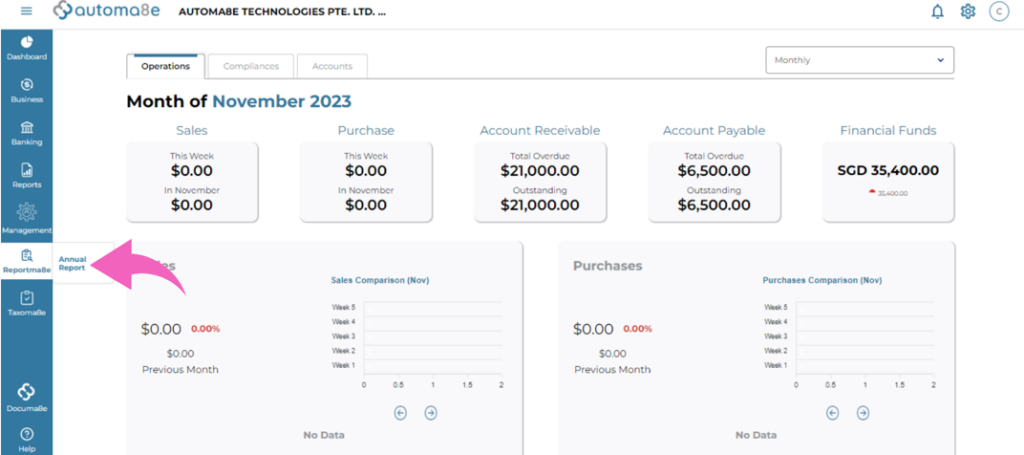
Set the Financial Period
- Access the Financial Period Drop-down Menu: The financial period you select is the foundation of your report. Click the drop-down icon to reveal the list of available periods.
- Choose the Correct Period: Select the financial period that corresponds to the timeframe you want to report on. This ensures the accuracy of the data presented in the final document.
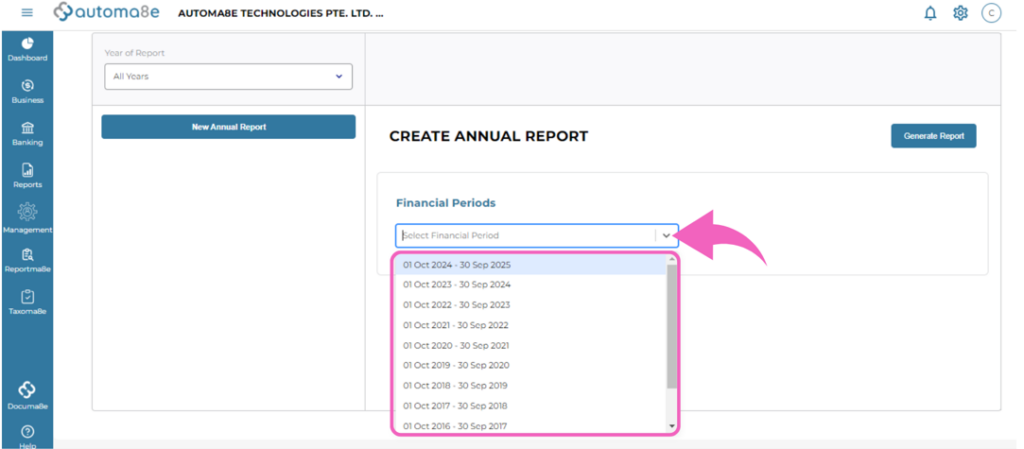
Generate the Report
- Initiate Report Generation: With the financial period set, proceed by clicking ‘Generate Report.’ This action compiles all relevant financial data and prepares it for review.
- Confirm Your Selection: The system will prompt you to confirm your choice. Click ‘OK’ to proceed, which finalizes the initial stages of the report generation.
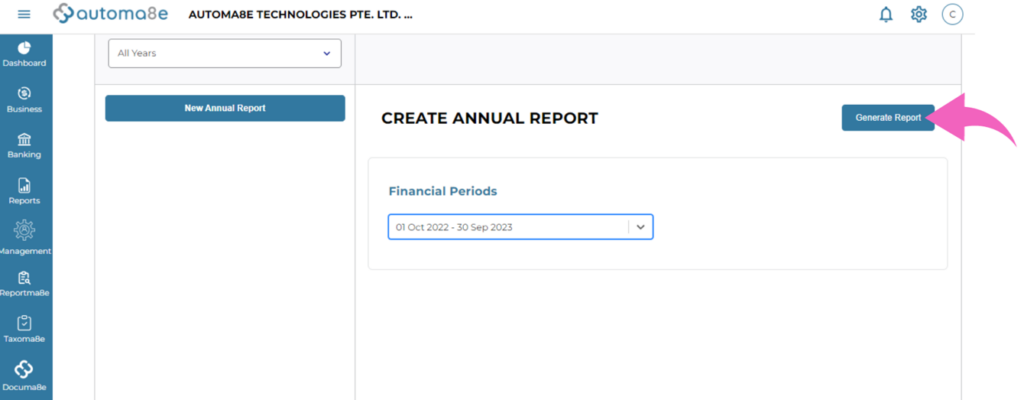
Enter Director Details
- Add Directors Using the Plus Icon: Directors play a pivotal role in your company, and their details must be accurately recorded. Click the Plus Icon to add each director.
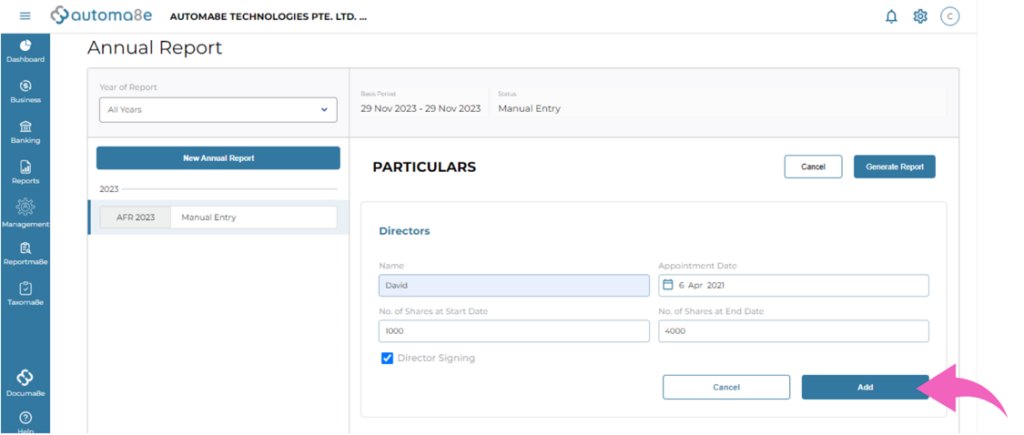
- Input Detailed Information: You’ll need to enter the Director’s Name, Appointment Date (which defaults to the current date), and the number of shares held at both the start and end of the financial period. This data is crucial for reflecting the director’s influence and stake in the company.
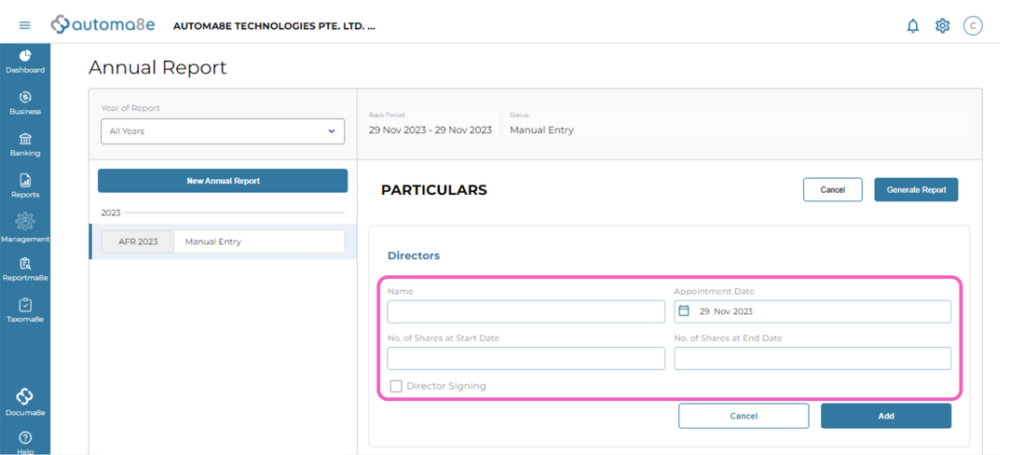
- Finalize Director Information: If applicable, ensure the Signing box is checked to confirm the director’s authority on the report. Once all details are entered, click ‘Add’ and then ‘OK’ to save the information.
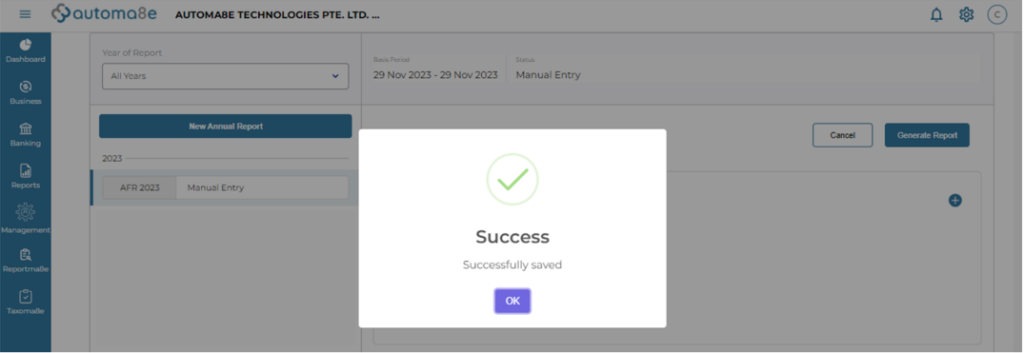
Input Shareholder Information
- Add Shareholders Using the Plus Icon: Shareholder information is just as critical as director details. Click the Plus Icon to start adding shareholders.
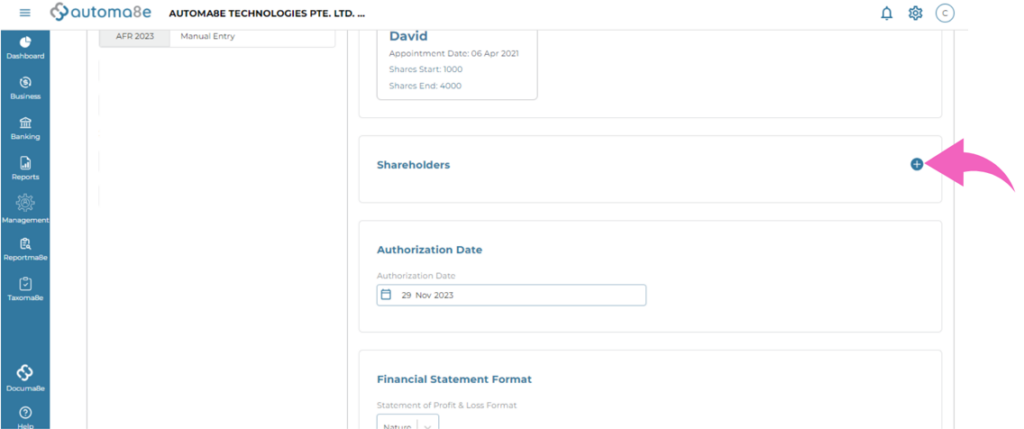
- Accurately Record Shareholder Names: Input the names of all shareholders, ensuring there are no discrepancies. Accurate shareholder information is essential for legal and financial transparency.
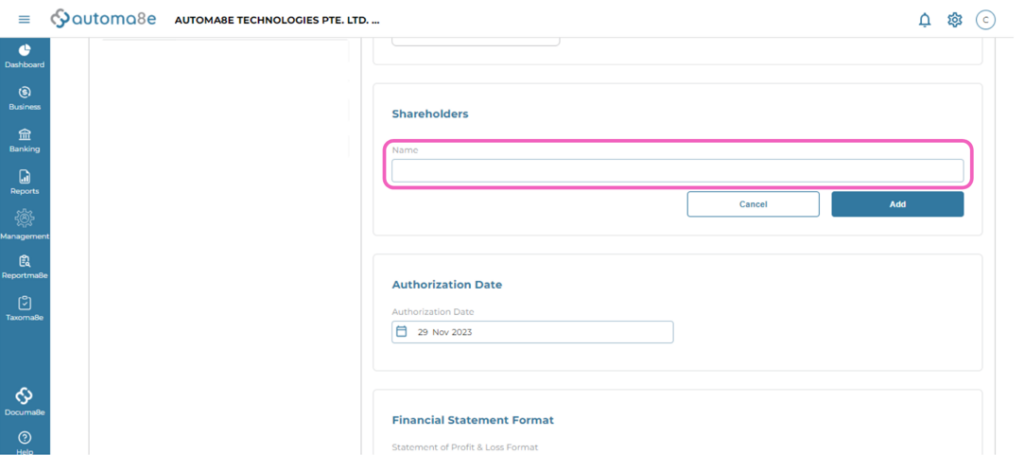
- Save the Shareholder Data: Once all shareholder names are entered, click ‘Add’ to include them in the report. Finalize this step by selecting ‘OK.’
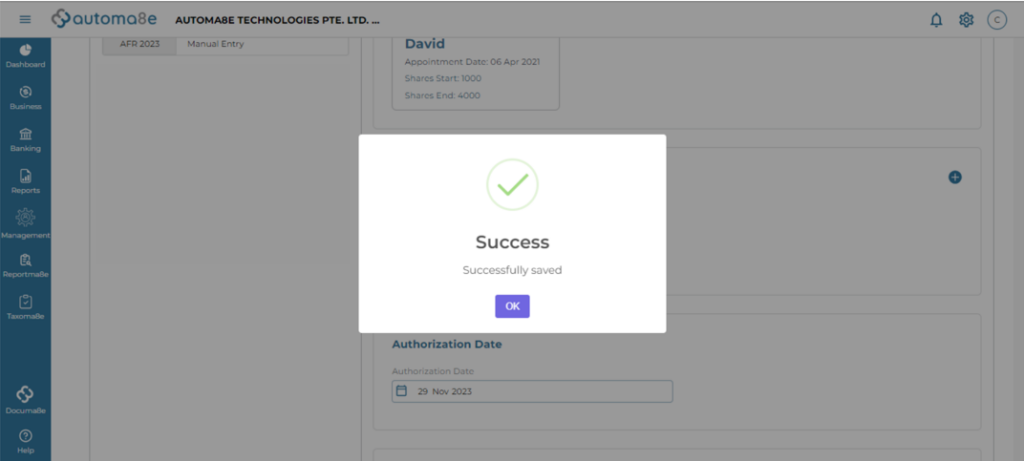
Set the Authorization Date
- Adjust the Authorization Date: The Authorization Date signifies when the report was approved. Modify this date to reflect the correct authorization time, which is necessary for compliance and historical accuracy.
- Confirm the Date: Click ‘OK’ after setting the Authorization Date, locking in this important piece of information.
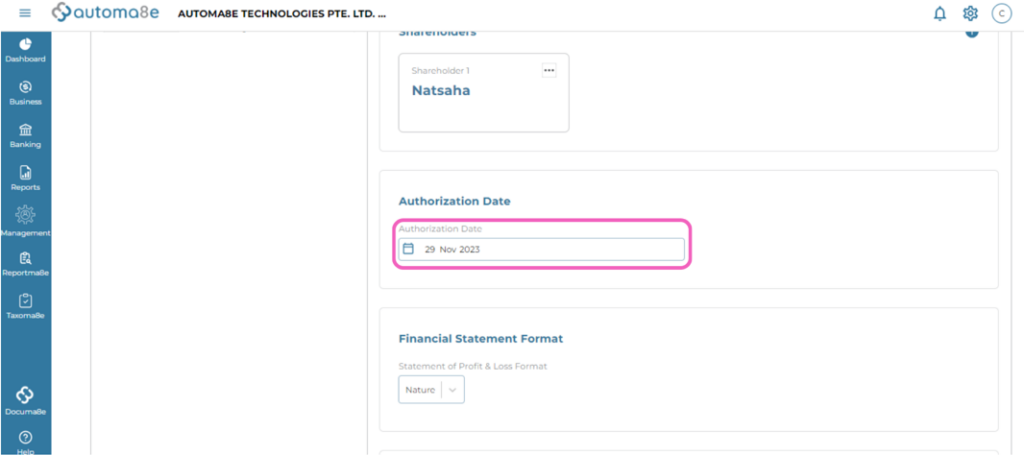
Select Financial Statement Format
- Choose the Appropriate Format: Depending on your business needs or regulatory requirements, select the financial statement format that best suits your report. This step determines how your financial data will be presented.
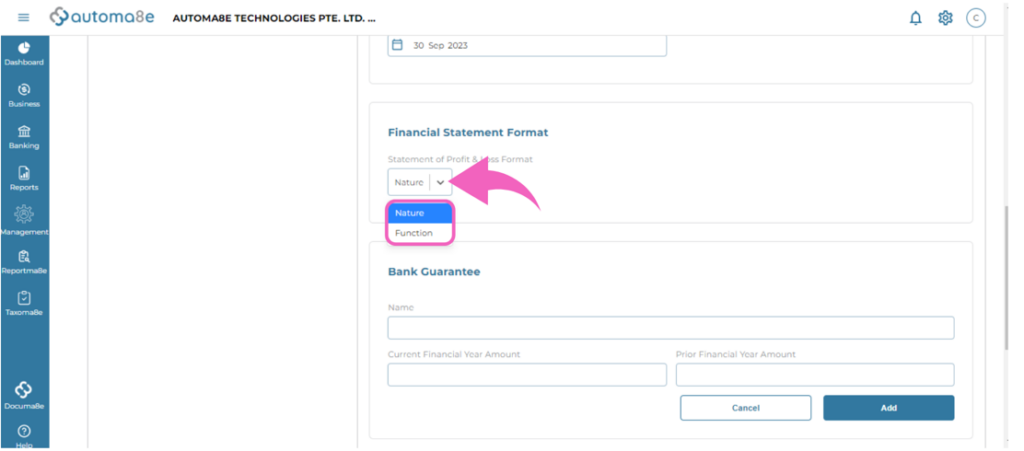
Input Bank Guarantee Details
- Enter Specific Guarantee Information: If your company has provided any bank guarantees, this section allows you to document them. Accurate entry here ensures that all financial obligations are clearly presented.
- Save and Confirm the Details: Click ‘Add’ to include these details in your report. Confirm by selecting ‘OK.’
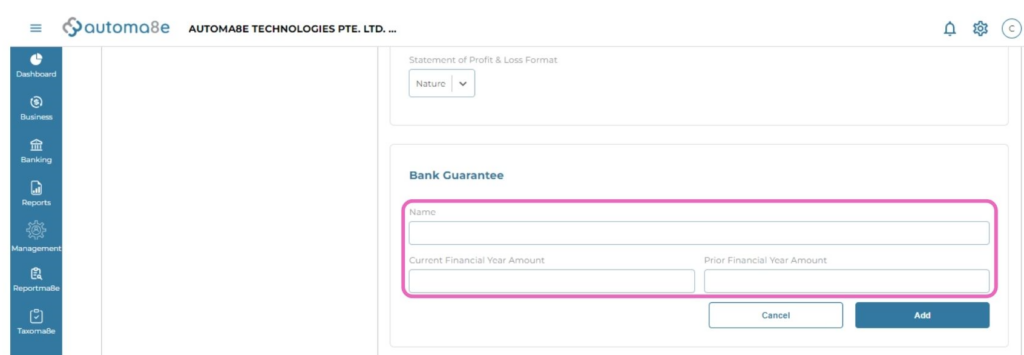
Enter Capital Commitment Details
- Document Capital Commitments: Any capital commitments made by the business during the financial period should be entered here. This includes future obligations that may impact the company’s financial health.
- Finalize the Entries: Once all details are correctly entered, click ‘Add’ and ‘OK’ to include this information in your report.
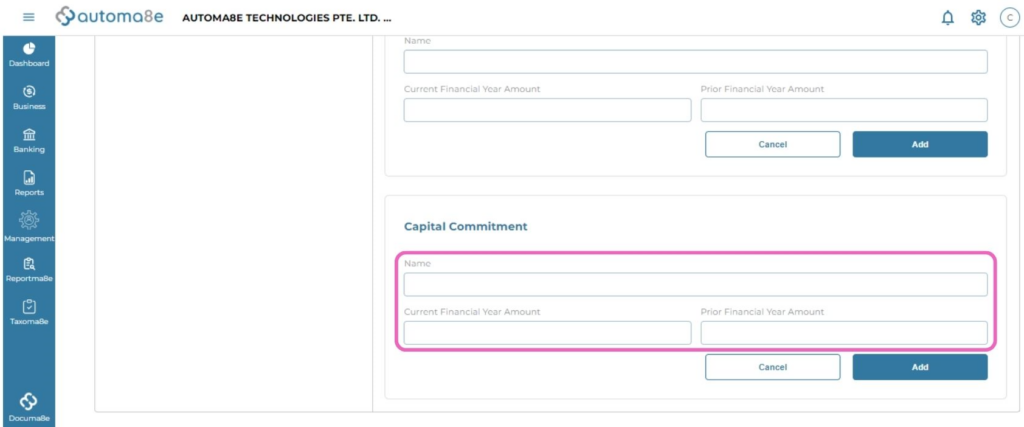
Finalize the Report
- Generate the Final Report: With all data entered and confirmed, click ‘Generate Report.’ This final action compiles all your inputs into a comprehensive annual report.
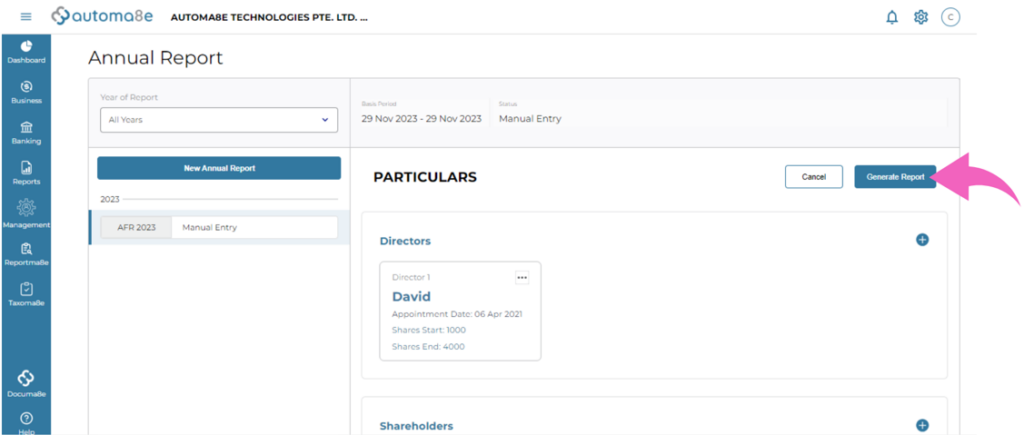
- Final Confirmation: Confirm the completion of the process by clicking ‘OK.’ Your annual report is now ready, including all essential details that paint a full picture of your company’s financial standing.
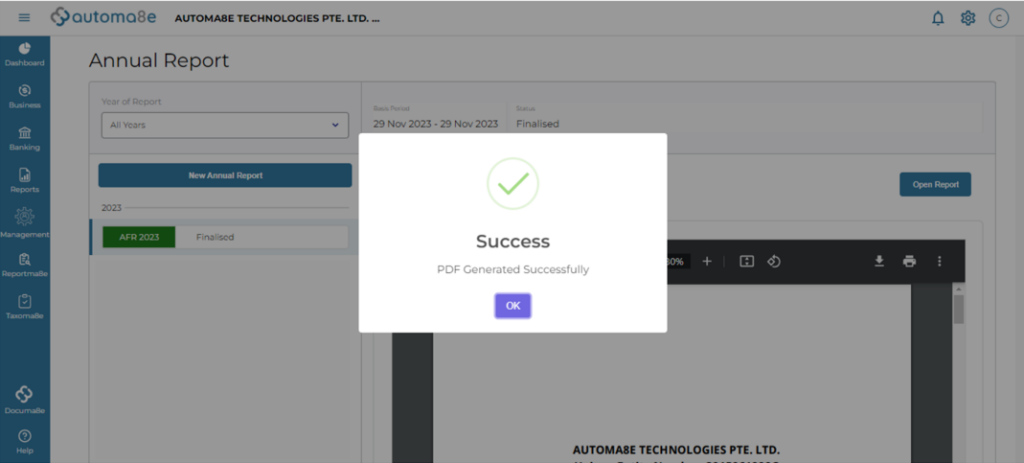
What’s Included in an Automa8e Annual Report?
Automa8e Reportma8e ensures your annual report is thorough, encompassing all the critical data points needed for financial transparency and regulatory compliance:
- Business Profile: Includes the company’s name, registration details, and primary contact information.
- Financial Period Information: Provides a clear timeline, detailing the start and end dates of the reporting period, ensuring chronological accuracy.
- Director Details: Lists the names, appointment dates, and shareholding information for all directors, reflecting their role and stake in the company.
- Shareholder Information: Contains the names of shareholders along with their shareholding details, crucial for legal and financial transparency.
- Financial Statements: Includes key financial documents such as the Balance Sheet, Income Statement, Cash Flow Statement, and Statement of Changes in Equity. These statements provide a comprehensive view of the company’s financial performance.
- Authorization Date: Clearly indicates the date when the report was officially authorized, which is vital for compliance purposes.
- Bank Guarantee Information: Details any bank guarantees provided, ensuring that all financial commitments are documented.
- Capital Commitment Details: Lists any capital commitments made, providing insight into future financial obligations.
- Notes to the Financial Statements: Offers additional explanatory notes and disclosures, giving stakeholders deeper insight into the financial data.
Automa8e’s Reportma8e equips SMEs with the tools to produce detailed, accurate, and comprehensive annual reports, streamlining the financial reporting process and ensuring all regulatory requirements are met efficiently.
By leveraging these key features, Automa8e enables businesses to produce high-quality, comprehensive, and compliant annual reports with ease. The combination of automation, integration, and user-friendliness makes Automa8e a top choice for businesses looking to enhance their financial reporting processes.
