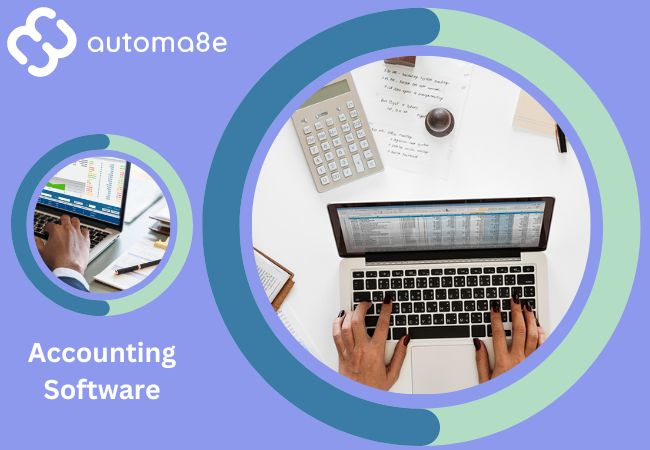Welcome to the world of Accounting Software! Whether you’re a budding entrepreneur, a finance guru, or just someone looking to streamline your financial processes, you have come to the right place. In this comprehensive blog post, we are going to dive deep into the realm of Accounting Software to help you make informed decisions and unlock its full potential for your business or personal finances.
In this blog, we’ll explore:
- What is Accounting Software?
- The Evolution of Accounting Software
- Benefits of Using Accounting Software
- Key Features
- Selecting the Right Accounting Software
- Accounting Software for Different Business Sizes
What is Accounting Software?
Accounting software is the digital marvel that revolutionizes the way individuals and businesses manage their finances. It is your virtual financial assistant, handling a myriad of tasks that were once daunting and time-consuming. But what exactly is accounting software?
Accounting software is a computer program, or a suite of applications specifically designed to record, process, and manage financial transactions. It is the wizard behind the curtain that transforms a jumble of numbers into organized financial statements and reports.
Here is why it is so incredible:
- Automation: Accounting software automates tedious tasks like data entry, making your financial record-keeping effortless.
- Accuracy: Say goodbye to calculation errors; the software ensures that your numbers always add up correctly.
- Efficiency: With just a few clicks, you can access real-time financial data, saving you hours of manual work.
- Insight: It provides valuable insights into your financial health, helping you make informed decisions.
Accounting software is like having a financial expert at your fingertips, making your life easier and your financial management more efficient.
The Evolution of Accounting Software
To deeply appreciate the wonders of modern accounting software, we must take a journey back in time to witness its fascinating evolution. From abacuses to AI-driven solutions, the evolution of accounting software is a testament to human innovation.
1. The Abacus Era (3000 BC – 1600 AD)
Unbelievably, the humble abacus was humanity’s first accounting tool. It allowed ancient civilizations to perform basic calculations and keep track of their resources. While it may seem primitive by today’s standards, it was a groundbreaking invention of that time.
2. The Ledger and Quill Pen (15th – 19th Century)
During the Renaissance, double-entry bookkeeping emerged, laying the foundation for modern accounting. Accountants meticulously recorded financial transactions in ledgers using quill pens and ink. This method brought more structure and accuracy to accounting.
3. The Rise of the Spreadsheet (20th Century)
The 20th century saw the advent of electronic calculators and eventually, the spreadsheet. Programs like Lotus 1-2-3 and Microsoft Excel revolutionized financial record-keeping. Suddenly, complex calculations became manageable, and the world of accounting became more accessible.
4. Accounting Software Emerges (1980s – 1990s)
The 1980s and 1990s witnessed the birth of the first true accounting software applications. Programs like QuickBooks and Peachtree (now Sage 50) gained popularity among small businesses. These early solutions focused on simplifying basic accounting tasks.
5. The Cloud-Based Revolution (2000s – Present)
With the internet’s widespread adoption, accounting software took to the cloud. This shift allowed users to access their financial data from anywhere, collaborate in real-time, and benefit from regular software updates. Leading the charge in this era are platforms like Automa8e, QuickBooks Online and Xero.
6. Artificial Intelligence and Beyond (21st Century)
Today, accounting software is not crunching numbers; it is about making predictions, providing insights, and automating complex financial processes. Artificial intelligence (AI) and machine learning have paved the way for smarter, more intuitive accounting software. These systems can analyze data trends, flag anomalies, and even offer financial advice.
The evolution of accounting software mirrors our technological advancements and our ever-increasing need for efficient financial management. What began as an abacus has evolved into a sophisticated digital companion that empowers individuals and businesses to navigate the complex world of finance with confidence.
Benefits of Using Accounting Software
In the fast-paced world of finance and business, the right tools can make all the difference. Enter accounting software – the unsung hero of monetary management. Let us delve into the treasure trove of benefits that accounting software brings to the table.
A. Increased Efficiency and Accuracy
Imagine a world where manual data entry errors are outdated, and your financial records are always up to date. That is the magic of increased efficiency and accuracy offered by accounting software.
- Automated Data Entry: No more slogging through stacks of paperwork or endless spreadsheets. Accounting software streamlines data entry, reducing the risk of human error.
- Real-Time Updates: Your financial information is at your fingertips whenever you need it. Whether you are tracking expenses, monitoring income, or reconciling accounts, it is all there in real-time.
- Effortless Reconciliation: Bank reconciliations are a breeze with accounting software. Say farewell to hours spent matching transactions; the software does it for you.
- Audit Trails: Every action within the software is logged, creating a clear audit trail. This not only enhances accountability but also simplifies auditing processes.
B. Cost Savings and ROI
In the world of business, every penny counts. Accounting software does not just make your financial processes smoother; it can also lead to substantial cost savings and a remarkable return on investment (ROI).
- Time is Money: When you streamline your financial tasks with software, you free up valuable time. Instead of crunching numbers, you can focus on growing your business or enjoying your personal life.
- Reduced Errors: Manual errors can be costly. Accounting software minimizes mistakes, preventing financial discrepancies that could lead to financial losses.
- Financial Insights: With robust reporting and analytics features, accounting software helps you identify cost-saving opportunities and areas for growth. It is like having a financial advisor at your disposal.
- Tax Benefits: Many accounting software solutions come equipped with tax compliance tools. They ensure you maximize deductions and credits while staying on the right side of the taxman.
C. Enhanced Financial Reporting
Clear, concise, and timely financial reporting is the backbone of informed decision-making. Accounting software takes your financial reporting to the next level.
- Customized Reports: Tailor your reports to suit your needs. Whether you need a profit and loss statement, a balance sheet, or a cash flow report, you can generate it with ease.
- Visual Insights: Charts, graphs, and visual representations of your financial data make it easier to grasp complex financial concepts.
- Historical Data: Access to historical data allows you to track your financial performance over time, identifying trends and making informed forecasts.
D. Scalability for Growing Businesses
As your business evolves, so do your accounting needs. The beauty of accounting software lies in its scalability – it grows with you.
- Multi-User Access: Collaborate seamlessly with your team as your business expands. Multiple users can access and update financial data simultaneously.
- Add-Ons and Integrations: Most accounting software allows for integration with other business tools. Whether you need to link your accounting software with your CRM or e-commerce platform, it is possible.
- Customization: Tailor your accounting software to match your evolving business needs. You can add new accounts, modify existing ones, and adjust your financial structure as required.
In a world where financial precision and agility are paramount, accounting software emerges as the unsung hero. It does not just keep your books in order; it empowers you to make informed decisions, save money, and scale your business with confidence. So, why settle for manual fiscal management when you can ride the wave of efficiency, accuracy, and growth with accounting software?
Key Features to Look for
When it comes to choosing the right accounting software, it is all about the features. Each feature plays a crucial role in managing your finances efficiently and effectively. Let us explore the key features you should keep an eye out for:
A. General Ledger
The Heart of Financial Management
At the core of any accounting software is the General Ledger. Think of it as the central hub where all financial transactions come together. Here is why it is essential:
- Transaction Tracking: The General Ledger tracks every financial transaction, categorizing them into accounts. This gives you a clear overview of where your money is coming from and where it is going.
- Financial Statements: It is the foundation for generating financial statements like the balance sheet and income statement. These reports are invaluable for assessing your financial health.
- Account Reconciliation: Reconciling your accounts with bank statements becomes a breeze with this feature. It helps identify discrepancies and ensures your books are in order.
B. Accounts Payable and Receivable
Keeping the Cash Flowing
Managing your cash flow is vital for any business or personal finance. Accounts Payable and Receivable features help you do just that:
- Accounts Payable (AP): This feature tracks money you owe to suppliers, vendors, or creditors. It ensures you pay bills on time and helps you manage your liabilities effectively.
- Accounts Receivable (AR): AR tracks money owed to you by clients or customers. It is crucial for timely invoicing, tracking payments, and ensuring your revenue flows smoothly.
- Aging Reports: These reports provide insights into the age of outstanding invoices, helping you prioritize collections and payments.
C. Reporting and Analytics
Unlocking Financial Insights
Numbers are just numbers until you turn them into insights. Reporting and analytics features do precisely that:
- Customizable Reports: Tailor reports to your specific needs. Whether it is a sales report, expense breakdown, or financial statement, you can generate it with ease.
- Visual Dashboards: Visual representations like charts and graphs make complex financial data more digestible and actionable.
- Historical Data Analysis: Dive into historical data to identify trends, anomalies, and opportunities for improvement.
D. Inventory Management
Keeping Stock in Check
For businesses dealing with physical products, inventory management is a notable change:
- Stock Tracking: Keep tabs on your inventory levels, preventing overstocking or understocking issues.
- Sales Forecasting: Predict future demand based on historical sales data, ensuring you have the right products on hand.
- Cost Management: Efficient inventory management can reduce storage costs and minimize the risk of obsolete stock.
E. Payroll Processing
Taking Care of Your Team
If you have employees, payroll processing is a non-negotiable feature:
- Salary Calculation: Calculate employee salaries, deductions, and taxes accurately and efficiently.
- Direct Deposits: Streamline payment with direct deposit options, making payday a breeze for your team.
- Tax Compliance: Ensure you are compliant with payroll tax regulations, avoiding potential legal pitfalls.
F. Tax Compliance Tools
Staying on the IRS’s Good Side
Tax time can be stressful, but accounting software with tax compliance tools can ease the burden:
- Tax Calculations: Automatically calculate taxes based on your financial data, reducing the risk of errors.
- Tax Forms and Filing: Generate and file tax forms electronically, simplifying the tax season process.
- Tax Reminders: Receive timely reminders for tax deadlines, helping you avoid penalties.
When hunting for accounting software, keep these key features in mind. They are the building blocks of efficient financial management, whether you are running a business or managing personal finances. The right combination of these features can make your financial life smoother and more productive.
Selecting the Right Accounting Software
Choosing the perfect accounting software is akin to finding the right tool for a specific job. It is essential to consider your unique requirements, evaluate available options, and ensure it aligns with your budget. Let us navigate the path to selecting the right accounting software.
A. Assessing Your Business Needs
Tailoring the Solution to Fit
Before you dive into the world of accounting software, take a step back and assess your business’s specific needs:
- Business Size: Are you a small business, a mid-sized enterprise, or a large corporation? Your business’s size plays a significant role in determining the features and scalability you require.
- Industry: Different industries have distinct financial needs. Consider whether you need industry-specific accounting solutions that cater to your unique requirements.
- Complexity: Evaluate the complexity of your financial transactions. Do you need advanced features like multi-currency support or project accounting?
- User Accessibility: Determine how many users will need access to the software. Collaborative tools may be necessary for larger teams.
B. Comparing Different Software Options
Exploring the Landscape
The world of accounting software is vast and diverse. To make an informed choice, you must compare diverse options:
- Software Features: Create a checklist of essential features based on your business needs. Compare different software solutions against this list.
- User-Friendliness: Consider the software’s user interface. Is it intuitive and easy to navigate? Complex software may lead to a steep learning curve.
- Integration Capability: Assess the software’s compatibility with other tools you use, such as CRM systems or e-commerce platforms.
- Customer Reviews: Read reviews and testimonials from other users. Real-world experiences can provide valuable insights into a software’s pros and cons.
- Support and Training: Investigate the level of customer support and training options offered by the software provider. Adequate support is crucial when issues arise.
C. Budget Considerations
Balancing Your Finances
Your budget plays a pivotal role in your accounting software selection process:
- Pricing Models: Understand the software’s pricing model. Is it subscription-based, or do you pay a one-time fee? Determine what fits your budget better.
- Hidden Costs: Be aware of any hidden costs, such as additional fees for extra users or premium features. Ensure your chosen software aligns with your budget constraints.
- Scalability: Consider how the software’s cost will evolve as your business grows. Will you need to upgrade to a more expensive plan in the future?
- Free Trials and Demos: Take advantage of free trials or demos offered by software providers. It is an excellent way to assess whether the software justifies its cost.
In the end, selecting the right accounting software is a strategic decision that can significantly impact your economic management. By assessing your needs, comparing options, and staying within your budget, you will set your business up for success in the world of finance.
Implementing Accounting Software
Once you have selected the perfect accounting software that aligns with your needs, it is time to put your plan into action. Implementation is the bridge between your old financial processes and the streamlined efficiency of your new software. Let us explore the critical steps involved in this process.
A. Installation and Setup
Laying the Foundation
Before you can dive into the full capabilities of your accounting software, you need to ensure a smooth installation and setup:
- System Requirements: Check that your computer systems meet the software’s requirements. This includes hardware specifications and operating system compatibility.
- Software Installation: Follow the software provider’s instructions to install the application correctly. This often involves downloading and running an installer.
- User Accounts: Set up user accounts for your team members who will access the software. Define roles and permissions to control who can access sensitive financial data.
- Customization: Tailor the software to your specific business needs. This might involve configuring charts of accounts, invoice templates, or tax settings.
B. Data Migration
Moving In Without a Hitch
If you are transitioning from manual record-keeping or switching from another accounting software, data migration is a critical step:
- Data Assessment: Analyze your existing financial data. What needs to be transferred to the new system, and what can be archived or left behind?
- Data Export: Export your data from the old system in a compatible format. This may involve exporting spreadsheets or using specific data migration tools.
- Data Import: Import your data into the new accounting software. Ensure that the import process is accurate and that all historical data is preserved.
- Data Verification: Double-check the imported data for accuracy. Verify that balances match and transactions are correctly categorized.
C. Training Your Team
Empowering Your Users
Your accounting software is only as effective as the people using it. Proper training ensures your team can navigate the software efficiently:
- User Training: Provide comprehensive training sessions to your team members. Cover basic tasks like data entry, invoicing, and running reports, as well as more advanced functions.
- Documentation: Offer user manuals, guides, and FAQs for reference. Having resources readily available can help users troubleshoot issues independently.
- Hands-On Practice: Encourage your team to practice using the software. The hands-on experience reinforces learning and boosts confidence.
- Ongoing Support: Establish channels for team members to seek help or clarification. This could include dedicated support personnel or online forums.
- Feedback Loop: Encourage feedback from your team about the software. Their insights can help identify areas where additional training or software customization may be needed.
Implementing accounting software is not just about introducing a new tool; it is about transforming your financial processes for the better. By meticulously handling installation and setup, ensuring seamless data migration, and empowering your team with the necessary training, you set the stage for a successful transition to more efficient fiscal management.
Accounting Software for Different Business Sizes
Accounting software is not a one-size-fits-all solution. Its effectiveness depends on the unique needs and scale of your business. Let us explore how accounting software caters to businesses of different sizes: small businesses, medium-sized enterprises, and large corporations.
A. Small Businesses
Efficiency and Simplicity
For small businesses, efficiency and simplicity are paramount. Accounting software tailored to their needs offers several advantages:
- User-Friendly Interface: Small business owners often wear multiple hats. User-friendly software with an intuitive interface allows them to manage finances without a steep learning curve.
- Cost-Effective Solutions: Many accounting software options offer affordable pricing plans, ensuring that small businesses can access essential features without breaking the bank.
- Basic Accounting Tools: Small businesses typically require basic features like invoicing, expense tracking, and financial reporting. Software designed for them includes these core functionalities.
- Scalability: As small businesses grow, their accounting needs may become more complex. Scalable software allows for the addition of features and users as the business expands.
B. Medium-Sized Enterprises
Balancing Complexity and Control
Medium-sized enterprises (SMEs) face a unique challenge: balancing complexity while maintaining control over their finances. Accounting software for SMEs offers the following benefits:
- Advanced Features: SMEs often require more advanced features, such as inventory management, project accounting, and multi-currency support. Software designed for this segment includes these capabilities.
- Customization: SMEs need flexibility. They might have specific industry requirements or complex financial structures. Accounting software can often be customized to accommodate these needs.
- Integration: As SMEs grow, they may rely on other business tools like CRMs or inventory management systems. Software with integration capabilities ensures seamless data flow between these tools.
- Financial Control: Robust reporting and analytics features help SMEs maintain a tight grip on their financial health, allowing for informed decision-making.
C. Large Corporations
Power and Scalability
Large corporations operate on a different scale, requiring accounting software that can handle their extensive financial operations. Here’s how accounting software meets their needs:
- Enterprise-Grade Features: Large corporations demand top-tier features such as multi-entity support, advanced budgeting, and financial consolidation. Accounting software designed for this segment is equipped to handle complex financial structures.
- Compliance and Security: Large corporations deal with stringent regulatory requirements. Accounting software often includes compliance tools and robust security measures to safeguard sensitive financial data.
- Integration with Enterprise Systems: Large corporations typically use a suite of enterprise-level software systems. Accounting software integrates seamlessly with these systems, ensuring data flows smoothly.
- Scalability: As large corporations expand globally, their accounting needs grow exponentially. Accounting software can scale to accommodate increasing transaction volumes and complexities.
Accounting software is like a tailored suit—it should fit perfectly. Small businesses benefit from simplicity and cost-effectiveness, medium-sized enterprises need flexibility and control, and large corporations require the power and scalability to manage their extensive financial operations. By selecting the right accounting software for their size, businesses can streamline their financial processes and pave the way for future growth and success.
Accounting Software for Specific Industries
Different industries have unique financial needs and regulations. To address these specific requirements, accounting software tailored to the industry can make a world of difference. Let us explore how accounting software serves the distinct needs of healthcare, retail, and manufacturing sectors:
A. Healthcare
Precision and Compliance
In the healthcare industry, financial accuracy and compliance with strict regulations are paramount. Accounting software for healthcare offers the following advantages:
- HIPAA Compliance: Healthcare accounting software adheres to the Health Insurance Portability and Accountability Act (HIPAA) standards, ensuring the secure handling of patient information.
- Medical Billing Integration: Many healthcare organizations use integrated accounting software to streamline medical billing processes, manage insurance claims, and handle patient invoicing efficiently.
- Expense Tracking for Medical Supplies: Accounting software for healthcare includes features to track and manage expenses related to medical supplies, equipment, and pharmaceuticals.
- Payroll for Medical Professionals: It is designed to handle complex payroll needs for healthcare workers, including nurses, doctors, and support staff.
B. Retail
Inventory Management and Sales Tracking
Retail businesses have unique financial challenges, particularly in managing inventory and tracking sales. Retail-focused accounting software provides the following benefits:
- Inventory Management: Robust inventory tracking features help retailers keep a close eye on stock levels, reorder points, and inventory turnover.
- Point of Sale (POS) Integration: Many retail accounting solutions integrate seamlessly with POS systems, allowing for real-time sales data entry and reporting.
- Multi-Channel Sales: Retailers often sell through multiple channels, such as physical stores, e-commerce platforms, and marketplaces. Accounting software can consolidate sales data from these channels for a comprehensive view.
- Customer Relationship Management (CRM): Some retail accounting software includes CRM capabilities to help retailers build and maintain customer relationships, improving marketing and loyalty programs.
C. Manufacturing
Complex Production and Cost Management
Manufacturing businesses deal with intricate production processes and cost tracking. Accounting software for manufacturing offers tailored features:
- Bill of Materials (BOM): Manufacturing accounting software includes BOM management, allowing manufacturers to create and maintain detailed lists of components and materials required for production.
- Work-in-Progress (WIP) Tracking: Manufacturers can track the progress of products as they move through various stages of production.
- Cost Accounting: Detailed cost tracking helps manufacturers monitor production expenses, including labor, materials, and overhead costs.
- Supply Chain Management: Some manufacturing accounting software integrates with supply chain management systems to optimize inventory and planning.
Choosing industry-specific accounting software ensures that businesses in healthcare, retail, and manufacturing can address their unique financial challenges effectively. Whether it is compliance with healthcare regulations, inventory management for retailers, or cost tracking for manufacturers, specialized accounting software empowers these industries to streamline financial processes and make data-driven decisions.
Frequently Asked Questions (FAQs)
The cost of accounting software can vary significantly. It depends on factors such as the software’s features, the number of users, and the pricing model (subscription-based or one-time fee). Some software offers free versions with limited functionality, while others have tiered pricing plans to cater to dissimilar needs.
Consider the complexity of your financial transactions, the volume of transactions, and your desire for efficiency and accuracy. if you find that managing finances manually or with spreadsheets is becoming challenging, it may be a sign that your business could benefit from accounting software.
Yes, you can absolutely use accounting software for personal finances. Many accounting software options are user-friendly and can help you manage personal income, expenses, savings, and investments. They provide a clear picture of your financial health and can assist with budgeting and goal tracking.
When using accounting software, it is crucial to prioritize data security. This includes using strong, unique passwords, enabling two-factor authentication, and keeping your software up to date with security patches. Additionally, choose reputable software providers with a record of accomplishment of data protection.
Yes, cloud-based accounting software is safe when provided by reputable vendors. These systems often have robust security measures, including encryption, regular data backups, and secure data centers. However, it is essential to follow best practices for data security on your end, such as safeguarding login credentials and keeping sensitive information protected.
Final Thoughts
Accounting software, from its humble origins to today’s innovative solutions, has revolutionized finance management. It is the ally that simplifies complexity, enhances accuracy, and empowers decision-making.
Choosing the right accounting software is pivotal, tailoring a solution to fit your needs, whether you are a small business or a large corporation. It streamlines financial processes, offering control and clarity.
Embrace accounting software as your digital key to financial success, whether for business growth or personal finances. It is the tool that unlocks financial potential, one transaction at a time.