In the ever-evolving landscape of business operations, the efficient management of documents is paramount. From invoices to receipts, statements, and various reports, the sheer volume of paperwork can be overwhelming. This is where Documa8e AI steps in as a game-changer, revolutionizing the way we handle document data.
In this blog, we’ll explore:
- The Traditional Document Management Challenge
- Documa8e AI: Redefining Document Management
- Effortless Document Data Extraction
- Automated Integration with Documa8e
- Main Feature of Documa8e AI
The Traditional Document Management Challenge
Traditionally, handling documents meant hours of manual work. Teams were tasked with the laborious job of extracting vital data from invoices, such as invoice names, dates, totals, and line item details. Not only was this process time-consuming, but it was also prone to errors. Even the most meticulous human operators could make mistakes when manually entering data.
Documa8e AI: Redefining Document Management
Documa8e AI emerges as a transformative solution, powered by the capabilities of artificial intelligence. Its primary goal? To automate the entire document management process and eliminate the need for manual data entry.
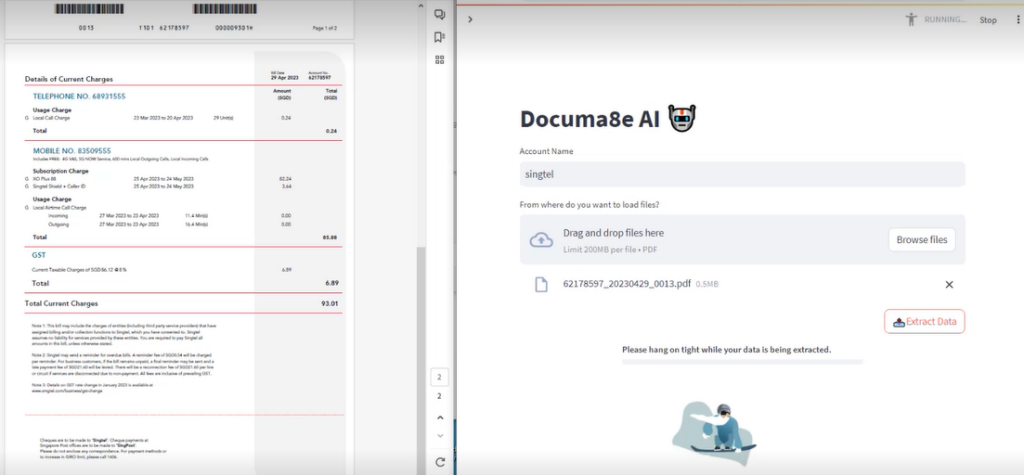
Effortless Document Data Extraction
One of the standout features of Documa8e AI is its ability to extract data from PDF files with remarkable speed and accuracy. Whether you’re dealing with purchase invoices, sales reports, or any other document type, the AI swiftly gets to work.
1. Main Invoice Details Extraction
Invoice Number: The invoice number acts as a unique identifier for each invoice, making it crucial for tracking and referencing financial transactions. Documa8e AI scans the document and promptly identifies this number, ensuring you have the correct reference for your records.
Invoice Date: Determining the issuance date of an invoice is paramount for maintaining accurate financial records. Documa8e AI excels in pinpointing this date with precision, guaranteeing that you always possess the correct timestamp for your financial transactions.
Due Date: Effectively managing payment deadlines requires knowing the due date for each invoice. Documa8e AI adeptly identifies this critical piece of information, allowing you to stay on top of your financial obligations and avoid late payments.
Total Tax Amount: Calculating the total tax amount on an invoice can often be a complex task due to varying tax rates and exemptions. However, Documa8e AI handles this challenge with ease, ensuring you have the precise tax amount at your fingertips for accurate financial planning.
Subtotal Amount: Before accounting for taxes, it’s essential to determine the subtotal amount of the invoice, which represents the total cost of goods or services. Documa8e AI skillfully sums up these costs, providing you with an accurate subtotal for your financial records.
Total Amount: The grand total of an invoice is the ultimate amount that needs to be paid. Documa8e AI calculates this figure accurately, leaving no room for discrepancies, and ensuring that your financial transactions are error-free.
Currency: In today’s global business landscape, invoices may arrive in various currencies. Documa8e AI is equipped to recognize and extract the currency used in the document, making it easier to manage international transactions and ensure accurate financial reporting.
Issued By (Sender): Identifying the entity or individual sending the invoice is crucial for maintaining records and facilitating communication. Documa8e AI captures this information comprehensively, ensuring that you have access to all relevant sender details, including:
- Name: The name of the sender or business entity.
- Address: The sender’s location address.
- Address Detail: Additional location details, including home/block, street, level, unit, building, and country.
- Postal Code: The postal code of the sender’s location.
- Contact Person: The designated contact person at the sender’s end.
- Contact Detail: Contact information for the designated person, encompassing their name, email, phone number, unique identification number, GST registration number, business type, and business relationship.
Issued To (Receiver): Similarly, identifying the recipient of the invoice is essential for accurate record-keeping and communication. Documa8e AI ensures that you have access to comprehensive recipient details, including:
- Name: The name of the recipient or business entity.
- Address: The recipient’s location address.
Invoice Type: Invoices serve various purposes, from sales invoices to purchase orders. Documa8e AI categorizes the invoice based on its purpose, helping you efficiently organize your financial records and distinguish between different types of transactions.
In essence, Documa8e AI takes the hassle out of invoice management by automating the extraction of these critical details, ensuring accuracy and efficiency in your financial processes.
2. Line Items Detail Extraction
Going beyond the main invoice details, Documa8e AI dives into the specifics, capturing line item details, which usually include:
- Item Description: Provide a clear description of the products or services.
- Item Quantity: Noting how many units of a product or services are being invoiced.
- Item Rate: Recording the cost per unit.
- Item Discount: Identifying any applicable discounts.
- Item Subtotal: Calculating the line item subtotal.
- Item GST Amount: Determining the Goods and Services Tax (GST) amount.
- Item Total: Summing up the total amount for each line item.
- Item Classification: Categorizing line items for easy reference.
- Item Accrual Calendar: Keeping track of accrual periods.
- Accrual Start Date
- Accrual End Date
| Item Description | Quantity | Rate (SGD) | Discount (%) | Subtotal (SGD) | GST Amount (SGD) | Total (SGD) | Classification | Accrual Start Date | Accrual End Date |
| Office Printer | 1 | 350 | 0 | 350 | 17.5 | 367.5 | Office Equipment | 01/08/2023 | 31/08/2023 |
| Consulting Service | 10 | 120 | 5 | 1200 | 60 | 1260 | Professional Services | 01/08/2023 | 31/08/2023 |
| Annual Maintenance Plan | 1 | 550 | 10 | 550 | 27.5 | 577.5 | Contracts | 01/09/2023 | 30/09/2023 |
| Office Chair | 5 | 75 | 0 | 375 | 18.75 | 393.75 | Office Equipment | 01/08/2023 | 31/08/2023 |
| IT Consultation Service | 3 | 150 | 0 | 450 | 22.5 | 472.5 | Professional Services | 01/08/2023 | 31/08/2023 |
Automated Integration with Documa8e
Once the AI has extracted this wealth of data, it doesn’t stop there. Documa8e AI seamlessly integrates this information into the Documa8e platform, where it can be reviewed and further processed. This integration eliminates the risk of data entry errors and accelerates the entire workflow.
Verification and Synchronization with Automa8e
While automation is at the heart of Documa8e AI, it also values accuracy. After the data is integrated into Documa8e, users have the opportunity to review and verify it. This ensures that the information aligns perfectly with their requirements.
Once the data’s accuracy is confirmed, it’s ready for synchronization with Automa8e or any other desired system. This final step in the process ensures that the information extracted from documents seamlessly flows into the broader operational landscape of the organization.
Main Feature of Documa8e AI
Automatic Classification of Items:
One of the standout features of Documa8e AI is its ability to automatically classify items within documents. This means that the system can categorize and organize various elements within a document without requiring manual intervention. In the context of document management, particularly with invoices and financial records, this feature is invaluable.
Here’s how it works:
1. Intelligent Recognition: Documa8e AI employs advanced algorithms and machine learning techniques to intelligently recognize different elements within a document. This recognition extends to line items, sections, or specific details like product names, quantities, prices, and more.
2. Contextual Understanding: The AI not only identifies these elements but also comprehends their context within the document. For instance, it recognizes that a particular set of data corresponds to line items on an invoice.
3. Categorization: Once identified and understood, Documa8e AI categorizes these elements based on predefined criteria or user preferences. For example, it can classify line items into categories such as “Products,” “Services,” or “Additional Charges” based on the type of information contained in each line.
4. Structured Data: As a result of this automatic classification, the data within the document becomes structured and organized. It’s no longer an undifferentiated mass of text and numbers but a well-defined set of categories and subcategories.
5. Accessibility and Searchability: This structured data is then easily accessible and searchable within the Documa8e platform. Users can navigate through documents and find specific information swiftly, whether they’re looking for a particular product, service, or financial detail.
6. Efficiency and Accuracy: Automatic classification eliminates the need for manual sorting and categorization, significantly reducing the potential for human errors and saving valuable time. It streamlines document management and enhances overall efficiency.
7. Customization: Depending on your business needs, you can often customize the classification criteria to align with your specific industry, document formats, or unique data requirements. This flexibility ensures that Documa8e AI adapts to your workflow seamlessly.
In summary, Documa8e AI’s automatic classification of items transforms unstructured documents into well-organized and easily searchable data repositories. It combines the power of artificial intelligence with contextual understanding, enhancing efficiency, accuracy, and accessibility in document management. This feature proves particularly valuable in scenarios where large volumes of documents need to be processed rapidly and with precision, such as in finance, accounting, and compliance departments.
Chat with Documa8e AI:
Indeed, with Documa8e AI, you can perform contextual queries related to the content of the uploaded PDF documents. This powerful feature enables you to extract specific information directly from the document itself without the need for manual searching or data entry.
For instance, if you upload an invoice, you can ask Documa8e AI questions like:
- “What is the invoice number on this document?”
- “When is the due date for this invoice?”
- “What is the total amount on this invoice?”
- “Who is the supplier mentioned in this document?”
- “Show me the line items from this invoice.”
Documa8e AI’s ability to understand and process the content within the PDF documents empowers users to access crucial information quickly and accurately, enhancing productivity and streamlining document-related tasks. Whether you need to retrieve specific data points, verify details, or perform analyses based on document content, Documa8e AI is your intelligent assistant for efficient document management.
Embracing the Future of Document Management
As businesses continue to evolve in a digital age, technologies like Documa8e AI stand as essential tools for progress. By automating the document management process, organisations can unlock efficiency, accuracy, and competitive advantages that were once out of reach. No longer do businesses need to rely on manual labor to manage their document data; instead, they can harness the power of AI to propel them into the future.
