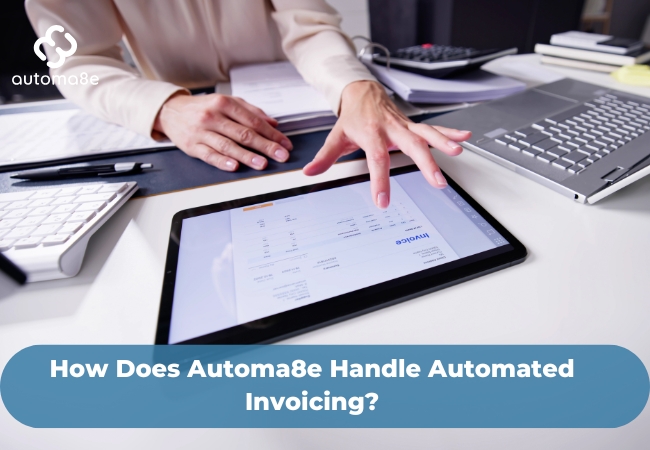Invoicing is a critical aspect of business operations, but it can be time-consuming and prone to errors when managed manually. This is where Automa8e, a cutting-edge accounting software, steps in to revolutionize invoicing with its automated solutions. Whether you’re running a startup, a small business, or a growing enterprise, Automa8e’s automated invoicing features can save time, enhance accuracy, and improve cash flow management.
In this blog, we’ll explore how Automa8e handles automated invoicing, its features, benefits, and why it’s a must-have tool for modern businesses.
What is Automated Invoicing?
Automated invoicing is the process of creating, sending, and managing invoices using software that reduces manual input. With features like predefined templates, real-time tracking, and payment reminders, automated invoicing ensures efficiency and consistency in financial transactions.
How Automa8e Simplifies Automated Invoicing
Automa8e takes automated invoicing to the next level by combining advanced technology with user-friendly functionality. Here’s how it works:
1. Invoice Creation in Seconds
Automa8e allows businesses to generate professional invoices with just a few clicks. Users can:
- Choose from customizable templates that reflect their brand.
- Auto-fill client details, product descriptions, and pricing.
- Add tax calculations, discounts, or payment terms automatically.
This eliminates the repetitive task of manually entering information for each invoice.
2. Automated Recurring Invoices
For businesses offering subscription services or recurring products, Automa8e automates the process of generating and sending recurring invoices. Simply set up a schedule, and the software will handle the rest.
3. Real-Time Invoice Tracking
Once an invoice is sent, Automa8e tracks its status in real time. The system provides updates when:
- The invoice is viewed by the recipient.
- Payment is made or overdue.
This transparency helps businesses maintain better communication with clients and avoid unnecessary follow-ups.
4. Integrated Payment Gateways
Automa8e integrates seamlessly with multiple payment gateways, allowing clients to pay directly through the invoice. The process supports various payment methods, such as:
- Credit/debit cards.
- Bank transfers.
- Online payment platforms like PayPal.
This convenience encourages faster payments and reduces payment delays.
5. Automated Payment Reminders
Chasing overdue payments can strain client relationships. Automa8e addresses this by sending automated payment reminders based on preset schedules. These reminders are professional, ensuring a balance between maintaining cash flow and client rapport.
6. Tax Compliance and Reporting
Automa8e simplifies tax calculations by applying tax rules based on location and invoice details. The software ensures compliance with regional tax regulations, providing businesses with audit-ready invoices.
7. Cloud Storage and Access
Invoices generated in Automa8e are stored securely in the cloud, enabling businesses to access them anytime, from anywhere. This feature is particularly useful for distributed teams and on-the-go entrepreneurs.
Key Features of Automa8e Automated Invoicing
1. Customizable Invoice Templates
Tailor invoices to reflect your business branding with custom logos, color schemes, and fonts.
2. Multi-Currency and Multi-Language Support
Cater to global clients with invoices in their preferred currency and language.
3. Bulk Invoice Generation
Save time by generating multiple invoices simultaneously for different clients or projects.
4. Data Integration
Automa8e integrates with other accounting and CRM tools, ensuring data consistency and eliminating duplication.
5. Secure Payment Processing
Encrypted payment integrations keep client data secure, boosting trust and reliability.
Benefits of Using Automa8e for Automated Invoicing
1. Time Efficiency
By automating the invoicing process, businesses save countless hours spent on manual data entry, calculations, and follow-ups.
2. Improved Accuracy
Automation eliminates human errors, such as incorrect amounts, missing details, or duplicate invoices.
3. Faster Payments
Integrated payment options and timely reminders lead to quicker payment cycles.
4. Enhanced Cash Flow Management
With real-time updates and reports, businesses gain clear insights into outstanding invoices and overall cash flow.
5. Professionalism
Customizable templates and error-free invoices reflect a professional image, building trust with clients.
6. Scalability
As businesses grow, Automa8e’s invoicing capabilities adapt seamlessly to handle increased volumes without additional effort.
Use Cases for Automa8e Automated Invoicing
Startups and Small Businesses
Startups with limited resources can rely on Automa8e to manage invoicing efficiently, freeing up time for core operations.
Freelancers
Freelancers benefit from streamlined invoicing, which allows them to focus on delivering quality work rather than administrative tasks.
Subscription-Based Businesses
Businesses offering memberships or recurring services find Automa8e invaluable for managing subscription invoicing.
Global Enterprises
With its multi-currency and multi-language support, Automa8e caters to enterprises with international clients.
Getting Started with Automa8e Automated Invoicing
1. Sign Up
Register your business on Automa8e’s platform and explore its invoicing features with a free trial.
2. Set Up Client Profiles
Input client details or import them from your CRM to create a seamless database.
3. Customize Templates
Design invoices that align with your brand identity.
4. Schedule Recurring Invoices
Set up recurring invoices for repeat clients or subscription services.
5. Monitor Performance
Use Automa8e dashboard to track invoices, payments, and overdue amounts in real time.
FAQs About Automa8e Automated Invoicing
Yes, Automa8e offers customizable templates to align invoices with your branding.
Absolutely. You can automate the generation and delivery of recurring invoices.
Automa8e integrates with multiple payment gateways, supporting credit cards, bank transfers, and platforms like PayPal.
Yes, Automa8e uses encryption and secure servers to protect financial data.
Yes, Automa8e is cloud-based and accessible from any device with an internet connection.
Automa8e automated invoicing system is a game-changer for businesses aiming to streamline their financial operations. By automating tasks like invoice creation, payment tracking, and reminders, it enhances efficiency, ensures accuracy, and improves cash flow. Whether you’re a freelancer, startup, or enterprise, Automa8e offers a comprehensive solution to meet your invoicing needs.
Take control of your invoicing today—try Automa8e and experience the future of financial management!